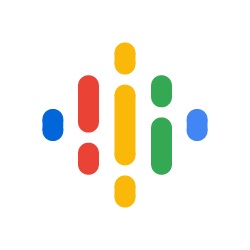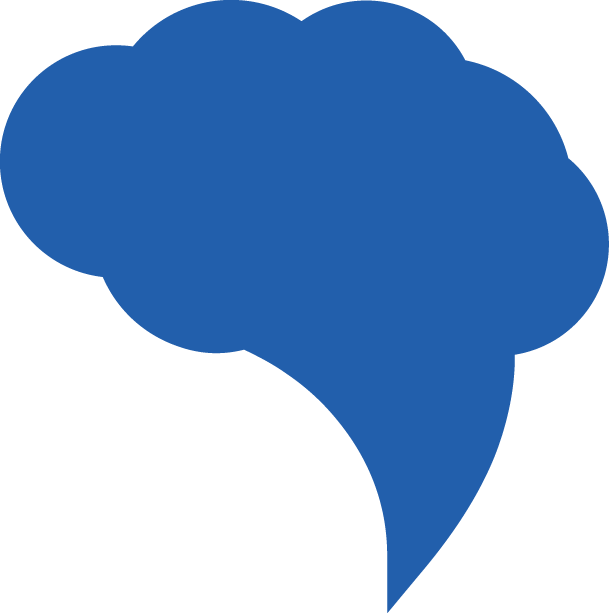Hosted By

Chief Executive Officer Cheeky Scientist

Join Isaiah as he explains how the LinkedIn search ranking algorithm works and how you can conquer it to improve your rankings
Here’s a quick rundown of this week’s episode…
- First, Isaiah discusses how the algorithm behind the LinkedIn search ranking works
- Next, Isaiah explains the key to improving your search ranking is a complete LinkedIn profile and the proper use of keywords
- Finally, Isaiah demonstrates how long-tail keywords enhance your LinkedIn Profile
From This Week’s Show…
The Magic Behind the LinkedIn Search Ranking Algorithm
Increasing your search ranking on LinkedIn fast takes more than just sprinkling a few keywords into your LinkedIn profile.
You need to have a strategy.
And developing an effective strategy starts with understanding how the search algorithm works.
Let’s walk through an example. Say an employer has an open position for a data scientist.
Like most employers, they will turn to LinkedIn Recruiter (or other social media platforms) to see if they can find a qualified candidate.
They do this by sending out search engine crawlers that identify profiles that match their selected keywords: words like “analytics”, “big data”, “modeling”, for example.
Although companies may also search based on other parameters such as salary or employment continuity, having a keyword strategy increases your chances of being noticed by hiring employers.
To Make The Web Crawlers Happy, Include Keywords (And A Lot Of Them)
So what wizardry is required to improve your search rankings?
For one, you must never, under any circumstance, leave your LinkedIn profile incomplete.
When web crawlers gather information about your profile, they store the data. This means that they won’t notice recent updates or changes that you’ve made.
And they may not go back to your profile for months or even years!
You should also ensure that your profile includes all the keywords commonly found in the job postings of your target position.
This doesn’t mean you find one job, write down all the keywords and randomly insert them into your profile.
You should gather keywords from 20 to 30 job descriptions to maximize your results.
Then, once you have a decent list of terms, use a word cloud tool to identify the most used keywords.
Also, be sure to use the exact terms used in the job description – crawlers aren’t tolerant of word variation, so now isn’t the time use fancy wording.
How Long-Tail Keywords Can Take Your LinkedIn Profile From So-So To Superb
Next, do a scan of your profile. What percentage of your words are keywords?
In a quality profile, 60 to 70% of the text consists of keywords.
If it isn’t obvious yet, I’ll say it again: keywords are rocket fuel for your search rankings, but you need a lot of them.
Even your non-keywords matter. LinkedIn prioritizes action-oriented words more highly than others. These words show leadership and initiative which is why LinkedIn rewards them.
Now, let’s go back to the job posting.
When you look over a job description, you may notice that many key terms are actually made up of 3 or more words strung together.
These are considered long-tail keywords. These terms are more specific, and will therefore, only be used by a select few of employers.
However, these 2-to-3-word terms are also the ones that juice your LinkedIn profile the most, as long as the volume of your keywords stays high too.
I recommend building a keyword map to see which words act as a connector between these long-tail keywords.
Creating a visual map of your terms will also help you place keywords in the correct order.
Overall, creating a keyword strategy will help you create a LinkedIn profile that tops the search rankings again and again.
If you’re ready to start your transition into industry, you can apply to book a free Transition Call with our founder Isaiah Hankel, PhD or one of our Transition Specialists. Apply to book a Transition Call here.