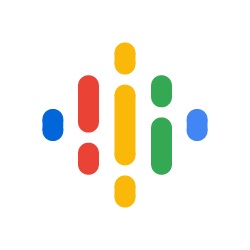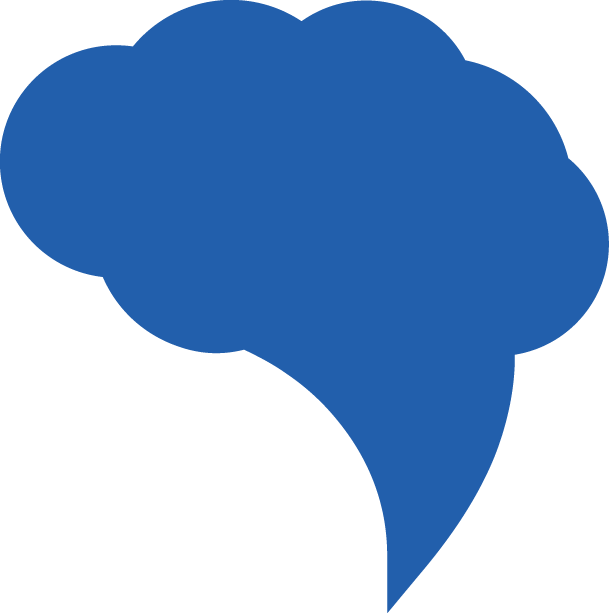Hosted By

Chief Executive Officer Cheeky Scientist

Join Isaiah as he explains what you should add to your LinkedIn headline if you wan to catch an employer’s attention
Here’s a quick rundown of this week’s episode…
- First, Isaiah reveals why you shouldn’t add academic titles to your LinkedIn headline
- Next, Isaiah discusses how to find out the terms that employers are looking for and you should add to your headline
- Finally, Isaiah reviews how to craft a LinkedIn headline that will ensure you appear on searches
From This Week’s Show…
Why You Shouldn’t Add Academic Titles To Your LinkedIn Headline
The headline is the first text that appears in your LinkedIn profile, and the keywords in this section factor heavily into LinkedIn’s search algorithm. Don’t waste that valuable space on academic words like “postdoc” or “PhD student” that will never appear in an employer’s search.
Your headline needs to include the information that employers are actually searching for. Unlike PhDs, most hiring managers and recruiters don’t enjoy doing research. They’re trying to find candidates quickly and the search terms they are using are the simpler versions of the skills you think are so important.
How To Figure Out The Terms That Recruiters And Hiring Managers Are Looking for
You have to learn the language that employers for the jobs you want are using because that’s the language they are typing into LinkedIn Recruiter and other recruitment search engines.
The good news is you can find out what this language is simply by familiarizing yourself with the job descriptions these employers have posted. After reading 20 or more postings for your target position, you will have a superior understanding of the search terms employers are using for those roles.
You can hack these job postings quantitatively by using word cloud software – choosing the largest words in the word cloud (those used repeatedly in your chosen job postings) to use on your LinkedIn profile.
What Information Should You Add To Your LinkedIn Headline
Consider the employer’s perspective. If they want to hire a Project Manager in London, UK – what are they going to search? “Project Manager” “London.” Enter.
Make sure your headline reflects this by putting the name of the job title or job titles (two at the most) at the start of your Headline. If a particular transferable skill and technical skills are used the most in your selected job posting, put them in your Headline next. Notice that you are answering key questions for the employer when you do this.
Your LinkedIn headline should answer the following three questions for an employer:
What do you want professionally? You can answer this question by adding your desired job title(s) to your headline.
Who are you professionally? Answer this question by sharing the technical and transferable skills you have that are relevant for the job. Aim to include three to four skills here.
Where do you want to work? Answer this question by adding your preferred location. If you want to relocate, add the location where you want to work, not your current location. You can also indicate your willingness to relocate by adding “Willing To Relocate” to your headline.
If you’re ready to start your transition into industry, you can apply to book a free Transition Call with our founder Isaiah Hankel, PhD or one of our Transition Specialists. Apply to book a Transition Call here.