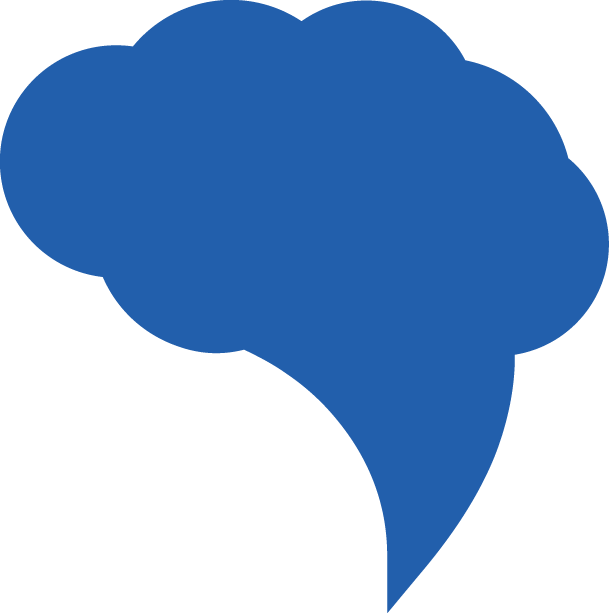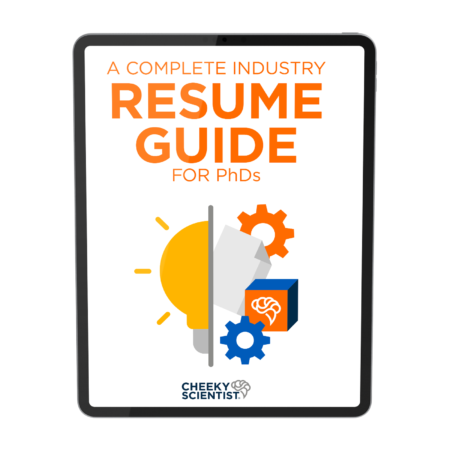10 LinkedIn Hacks That Will Have You Crushing LinkedIn In No Time

Did you create your LinkedIn profile a couple of months ago, but are not seeing any results?
Don’t get discouraged. You might just need to do a couple of small changes to increase your visibility.
LinkedIn is a very powerful tool for PhDs who want to transition into industry, but the only way to ensure that you take full advantage of this tool is to make sure that you pay attention to the right things when creating or updating your profile.
This is what one of our members had to say after transitioning into industry.
I am pleased to share with you that I have made my transition #2. First transition was in August 2019, from academia to a non-profit, as a project manager. This 2nd transition is to a biotech company, as a program manager. Although networking was critical for my first transition, it was my LinkedIn profile that opened the door to this new role. A recruiter contacted me on LinkedIn, we talked on the phone and then a series of 6 interviews started over a 2-months period. I started 2 weeks ago and I am happier than I can say with this career move.
Today I want to talk about things you can do right now to increase the impact of your LinkedIn profile.
Your LinkedIn Profile Should Be Updated At All Times
The LinkedIn algorithm is always changing.
What works one day to increase your visibility might be completely irrelevant after a couple of months, or weeks.
So, if you worked on your profile last year and never went back to make any changes, chances are your profile isn’t ranking high anymore, no matter how much effort you put back then.
This is why I always like to keep PhDs up to date on the changes you need to make to your profile to have the maximum impact.
Below, I will discuss 10 hacks you can take advantage of right now to increase your visibility and have a better chance of leveraging LinkedIn to find the job of your dreams.
10 Hacks You Should Implement Right Now To Increase Your Impact On LinkedIn
1. Let employers know you are open to work
When you go to your LinkedIn profile, you’ll see a box below your headline asking you if you are open for work.
You need to click this box to show recruiters and employers who are using LinkedIn recruiter and LinkedIn talent insights that you want them to find you.
If you’re not being found for any jobs, if no employers are reaching out to you, this is likely why. You’re not even appearing on searches.
So, click this box and put in the job title you are targeting and your desired location.
If you are worried about people in academia knowing that you are looking for jobs, you can check the option to only let recruiters and employers know you are open for work.
You can also let anyone know you are open for work. In that case, LinkedIn will give you a green frame that says “#opentowork.”
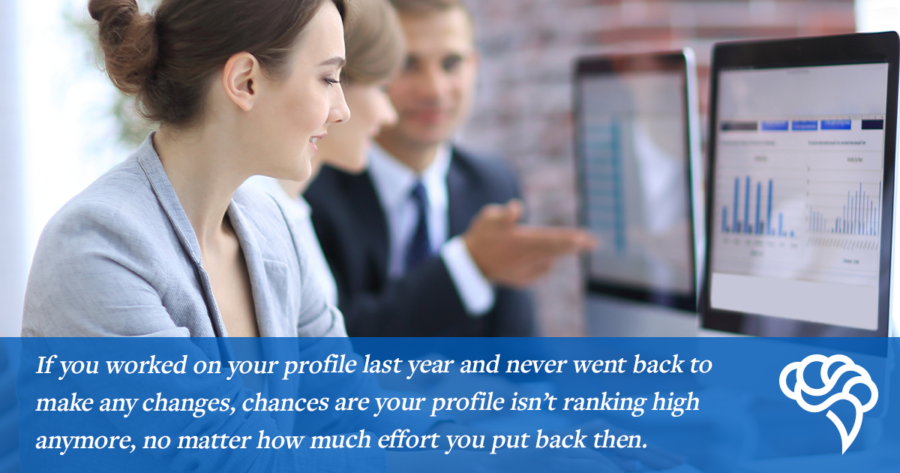
2. Don’t let recruiters see your competition
If you go to somebody else’s LinkedIn profile on the top right, you will see a “People also viewed” section.
LinkedIn shows this section by default, but this can hurt you because, if an employer goes to your profile, they will also have easy access to people with similar skills.
You don’t want recruiters and employers seeing your competition as soon as they get to your profile.
So, go to “Settings and privacy”, under “Site preferences” go to “People also viewed” and turn the option off.
3. Make your profile visible to people outside of LinkedIn
Many employers search for candidates without being logged into LinkedIn. Either they use their own applicant tracking system software or do basic web searches.
Still, your LinkedIn profile will come up to the top of their search and they’ll click on it.
The problem is that the default information that LinkedIn shows to someone who is not logged in is very limited and you might end up losing a good opportunity.
Go into your privacy section and make your public profile visible to anyone.
This will ensure all employers can see your profile, whether they find it through LinkedIn or not.
4. Make it easy for employers to send you an email
LinkedIn only lets you send direct messages to first-degree connections.
So, if an employer wants to send you a message, but is not connected to you, they need to send an InMail, which costs money.
To avoid losing opportunities because employers can’t easily reach out to you, go to your settings and make sure your email address is visible to everyone and add it to the bottom of your summary section.
If you are worried about spam, create an email that is exclusive for your job search. This will give you an advantage over other candidates.

5. Work on increasing your SSI score
If you don’t know what the SSI is, start by checking out your current score following this link.
The Social Selling Index (SSI) is a LinkedIn tool that shows how your profile ranks compared to other professionals in your industry based on 4 categories: Establishing your personal brand, finding the right people, engaging with insights, and building relationships.
Each category can give you up to 25 points, for a maximum of 100. Your goal is to get as close to 100 as possible.
However, keep in mind that if you only have a few connections, your SSI score can be misleading, so you should have at least 1,000 connections and a high SSI score if you want to have a visible profile.
6. Don’t forget that your headline is the most impactful part of your profile
LinkedIn weights the keywords in your headline – the section right below your name – 80% stronger than the keywords in the rest of your profile. So, you should make them count.
Your headline should only have keywords and should include very specific information.
Make sure to start with the job title you are targeting, then add relevant transferable and technical skills that appear in the job postings for this position, and end with a hobby to break the ice.
Here are 15 examples headlines from PhDs who were hired in industry that you can use as an inspiration:
R&D Scientist | Molecular Biologist | Environmental Sciences | Cross-Functional Collaborator | Functional Genomics | Sustainable Agriculture | Scientific Writing | Yoga Enthusiast
Data Scientist | Leader | Computational Chemical Physicist | TaeKwonDo Black Belt
Experienced design researcher | UX | CX | XD | Art Enthusiast
Medical Science Liaison | Science Communicator | Key Opinion Leader Relationship Builder | Oncology | Neurology | Hiking
Product Manager | Poet | Interdisciplinary PhD | UX Researcher | Extreme Polymath Scholar | Clinical Research Associate | Oncology | Cricket
Management Consulting | Project Management | Material Scientist | Nanotechnology | Scuba and Skydiver
Field Application Scientist | Dynamic Communicator | Accomplished Researcher | Relationship Builder | Travel Enthusiast
Clinical Research Scientist | Neuroscientist proteomics | Microscopist | Avid Reader
Research Scientist | Cancer Biologists | Molecular Target Discovery | 3d Cancer Organoids | CRISPR | Willing to Relocate | Fitness Enthusiast
Program Coordinator | IGO | NGO | Government | Humanities | Leader | Community Organizer
Data Scientist | Atmospheric Scientist | Python | SQL | Soccer | Translational Research Scientist | Biomedical Sciences | Project Manager | Regulatory Affairs | Yogi
Chemist | Nanomaterials Expert | Process Development | Problem-solver | Cross-functional Collaborator | Bookworm
Entrepreneur | Scientist | Leader | Speaker | Philanthropist | Health Enthusiast
Clinical Outcomes | Research Scientist | Psychologist | Sociology | Effective Communicator
7. Pay attention to the rest of your LinkedIn profile visual center
The visual center includes your headline, profile picture, and banner photo. This section is very important because it is the first thing an employer will see when they come to your profile.
Their first impression – and whether or no they scroll down to take a look at other sections – will depend solely on what they see in the visual center.
We already discussed the key to an impactful headline. So, how can you increase the impact of the other two components?
Make sure you are wearing business attire in your headshot. Dress like you would for a job interview.
LinkedIn’s algorithm can read the metadata. It knows if you’re looking at the camera, if you’re smiling, if it’s good lighting, if it’s pixelated, or if people are cropped out of it. So, make sure to add a high quality photo.
For your background photo, choose something that is symbolic of the field you want to get into, or the location where you want to work.
Just like with the profile picture, make sure it is good quality and people can easily see what you’re trying to showcase.
8. Personalize your LinkedIn profile summary
After the visual center, your summary is the most important section of your profile.
It should be in the first person narrative, include keywords, and have a pitch that separates you from others.
Pay especial attention to the first sentence, which is the only one that employers will see before clicking “see more.”
This sentence should be in the first person and say what job you want and why you are a great candidate for the role.
Then, write a conversational paragraph – 2-3 sentences – in the first person further explaining why you would excel at your target position.
So, if the employer hits “see more,” they can read more about why you’re the best fit.
Compliment your first person narrative with bullet points, including relevant keywords and talking about your most relevant results you have achieved.
Close with a couple of sentences in the first person to end your story and make sure to add your email as we already discussed.
Add images and URLs to take your LinkedIn profile summary to the next level.
9. Make sure your sections follow the right format
You should add bullet points highlighting your transferable skills and measurable results, as well as URLs and images to all sections of your profile.
This includes the experience section, the education section, and your volunteer experience.
Make sure to add three bullets for each previous experience. In the education section, don’t just say that you earned a PhD, highlight what you achieved during your time in grad school.
LinkedIn loves when you fill in your volunteer section. So, it will increase your visibility if you do so.

10. This is not your industry resume, make sure to add your publications
You probably know that you shouldn’t add a list of your academic publications to your industry resume.
But LinkedIn is a different story. There is a section called “Publications” that you should not only fill, but also update.
Adding your publications shows that you can deliver large scale projects that span over many years.
And you can add other authors, which shows that you excel at cross-functional collaboration.
Concluding Remarks
LinkedIn’s algorithm is always changing, and you need to make sure to keep up with the latest trends if you want your profile to stay visible and relevant. Follow these 10 quick tips to boost your visibility and start taking traction. This will give you a much higher chance of getting into your dream position.
If you’re ready to start your transition into industry, you can apply to book a free Transition Call with our founder Isaiah Hankel, PhD or one of our Transition Specialists. Apply to book a Transition Call here.

ABOUT ISAIAH HANKEL, PHD
CEO, CHEEKY SCIENTIST & SUCCESS MENTOR TO PHDS
Dr. Isaiah Hankel is the Founder and CEO of Cheeky Scientist. His articles, podcasts and trainings are consumed annually by millions of PhDs and other professionals in hundreds of different countries. He has helped PhDs transition into top companies like Amazon, Google, Apple, Intel, Dow Chemical, BASF, Merck, Genentech, Home Depot, Nestle, Hilton, SpaceX, Tesla, Syngenta, the CDC, UN and Ford Foundation.
Dr. Hankel has published 3X bestselling books and his latest book, The Power of a PhD, debuted on the Barnes & Noble bestseller list. His methods for getting PhDs hired have been featured in the Harvard Business Review, Nature, Forbes, The Guardian, Fast Company, Entrepreneur Magazine and Success Magazine.
More Written by Isaiah Hankel, PhD