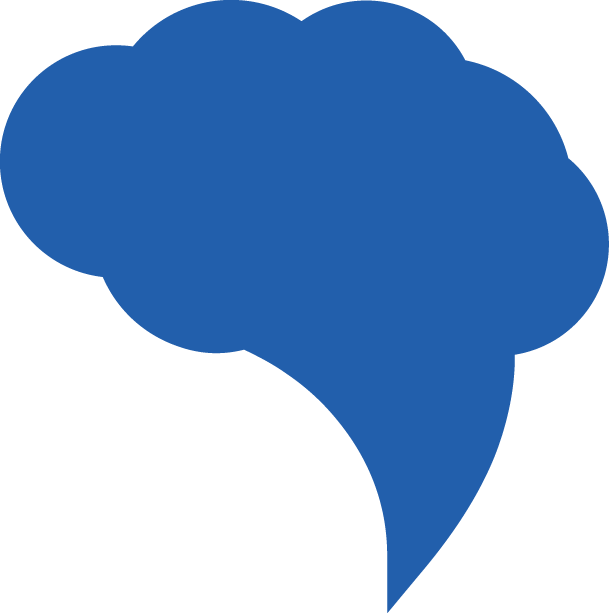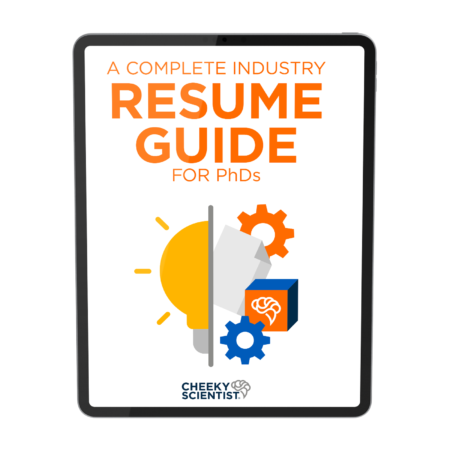Here’s The Formula To Hack LinkedIn Recruiter’s Algorithm

LinkedIn is not for academics. This is what I heard over and over again in the latter stages of my PhD program.
If anything, you should have a personal website to share your published papers and research.
And it made sense to me. If I was going to go into academia, shouldn’t I be creating content for other academics?
So that’s what I did. And then I dusted off my hands and kept working toward my PhD.
I was so committed to the idea of succeeding in academia and becoming a professor.
In my mind, there wasn’t really any other option.
But the closer that I came to the end of my PhD, the more clearly I saw that a career in academia was not what I really wanted.
Always fighting for funding.
Scrambling for opportunities.
It was a culture of scarcity – of toxicity, even.
So I reluctantly began to research career options outside of academia.
And what I found was abundance.
There were so many different types of jobs for PhDs. Compared to the open positions I’d seen in academia in the past year, there felt like so many opportunities. And so many different companies who wanted to hire people like me.
But right away – from the first job I applied to – I knew I had my work cut out for me.
It was obvious from that little line on almost every application I filled out:
LinkedIn URL: ______________________________
I didn’t have to spend much time comparing my profile against other users who had the jobs I was interested in. Right away I could see that I had work to do.
I had 25 connections. My profile photo – even though I was in a suit – was a selfie.
My profile link wasn’t even customized.
So I started there.
Then I learned how to create a good profile.
Next, I joined a few relevant groups.
And, finally, I started to contribute to LinkedIn regularly, interacting with posts, writing some, and even contributing a few articles to share.
I made great connections this way. More than one of those became a great job lead, a character reference and even a referral.
And I’m not alone. One Cheeky Scientist had this to say about their experience using LinkedIn to leverage careers opportunities:
I was already working in an industry when I joined CSA. I got the job through a referral and was not even interviewed for the position.
It was a great experience and had a good work-life balance. I worked there for two years.
My position was terminated this summer due to company downsizing. The entire R&D team was let go.
I extensively applied to positions in those eight months of my unemployment.
During that time, I revamped my LinkedIn profile. I also volunteered as a Scientist for a non-profit organization and tried to expand my connections and network.
And when I finally found my new job, it was through networking, too – this time on LinkedIn.
I sent a connection request to a variant scientist on LinkedIn to network and expand my connections.
He accepted my request and he mentioned that he had a position available in his team and that if I am interested, he will forward my resume to HR for screening.
He turned out to be the hiring manager for the position.
I sent him my resume and I went through all three stages of the interview-HR screen, the HR phone interview and then the on-site interview.
Interestingly, I applied for this position online in the summer with no information about who the hiring manager is, and as usual with most online applications, nothing happened.
There’s A Lot Going On Behind the Scenes Of Your LinkedIn Profile
LinkedIn is the largest and most popular online professional networking platform.
According to LinkedIn, there are more than 58 million companies represented and more than 15 million jobs listed.
The Society For Human Resource Management reported that 94% of recruiters use LinkedIn when finding job candidates online.
So if you haven’t taken the time to understand how employers use LinkedIn then the odds are high that you’re not using it correctly.
LinkedIn Recruiter is the platform that employers and hiring managers use to find and screen talent.
The search features on this branch of the platform are much more robust than for individual users, and the site’s search algorithm is constantly being updated to deliver top candidates to employers who use paid accounts to find candidates.
What follows are some behind-the-scenes secrets that you can use to take advantage of LinkedIn Recruiter’s search algorithm.

1. Update your profile. Daily.
If you’re like most PhDs, you approach updating your LinkedIn profile with the same sense of dread as you do your resume. But if you want to boost your ranking in the LinkedIn search engine, you need to toss that attitude in the trash.
You should be updating your LinkedIn profile often.
Not just once a quarter or once a month.
I’m talking about once a week at the bare minimum. Once a day is ideal.
Why? Because making changes to your profile signals to LinkedIn that you’re an active user.
Profiles with less activity are more likely to belong to users who are happily employed.
LinkedIn statistics show that those actively seeking to hire and those who are actively seeking employment use the site with greater frequency.
What updates you make matter less than the fact that you made the update.
It could be your photo, a word in your headline, some of your skills or a bullet point that includes your past experience.
Just make sure that every time you log on you make a small change to some part of your profile.
2. Optimize your profile for views
There are some important behind-the-scenes elements to every user’s profile that make a difference in how they’re found and how their activity on LinkedIn is seen.
If you haven’t spent some time in the settings of your LinkedIn account then you’re not leveraging LinkedIn to its full potential.
If you give LinkedIn permission (under the Visibility section of your Account Settings), it will notify your network of key profile changes: things like a new job, education, certificate, profile video and work anniversaries.
You can choose to show or hide updates to your page and activity from other users. Allowing more content and more activity to be visible is going to lead to more views.
Also in the Visibility section of your profile is the option to make yourself visible off of LinkedIn. This means you give LinkedIn permission to share your profile in a Google search. Absolutely allow this brand-building strategy.
If you’d like employers to see when you’re online (or not), you can specify that, too. You’ll find “Manage Active Status” under Visibility as well.
Controlling how LinkedIn recruiters can find you and what they can see when they do is an important part of controlling your professional brand.
Don’t skip this step.
3. Quit giving the competition a leg up
I can almost guarantee that there’s is a major fault in your profile that’s never even crossed your mind: redirecting employers away from your page.
I’m talking about the People Also Viewed Section.
If you have this option turned on under General Preferences in Account Settings, you’re handing the recruiters who end up on your page the names and profile links to your top competitors.
Don’t do this.
While you’re in the Account Preferences section, you may want to consider who can see a) your connections and b) people you follow. These elements of your profile can be a double-edged sword.
If the majority of your connections are also PhD graduates seeking employment, for instance, showing your connections publicly might not be wise. Because once again you’re giving recruiters an opportunity to use you as a resource to find other talent.
However, if the people you follow or are connected to are Industry Voices that an employer will recognize, this could work to your advantage.
Use your best judgment with these settings and don’t be afraid to change them from time to time.
4. Reveal yourself to recruiters
Another element of the LinkedIn algorithm is availability. Taking certain actions shows recruiters that you are interested.
Is your location listed on your profile? If it isn’t, add that information to your page. There’s a spot for it directly beneath your profile image that you probably filled out when you set up your account.
Include your location information in your job experience section and summary as well, especially if you’re looking for local positions.
If you’re actively looking for work, there’s an at-a-glance way you can make sure that your profile shows up for recruiters too.
At the top of your profile, just beneath your photo, is a button that says “Open.” If you click this, you can specify if you’re open to work, have a service to offer or are hiring.
Once you make your selection, choose whether all LinkedIn members or only recruiters can see that you are open to opportunities.
If you do nothing else on this list, make sure you complete this step. Without it, you may not ever even show up in any recruiter search results at all.
Is “Share your profile when you click Apply for a job” checked? If not, employers will have to go through the extra step of looking up your profile when you apply to their job. You’ll find this option under Data Privacy > Job seeking preferences.
While you’re there, check to see that you’ve turned on the “Signal your interest to recruiters at companies you’ve created job alerts for” option. This will make sure yours is one of the first names a recruiter sees when it’s time to consider candidates.

5. Stop being so humble
Complete this sentence: confirmation bias is ________.
You probably don’t need to check your answer key to know that, in research, confirmation bias is bad. But in your job search, it’s crucial.
You have to be able to convince other people that you’re worth investing in. And you can’t do that if you can’t prove it – to yourself or to others.
You have to know why you’re the best fit for the role, and then back it up.
How do you do this on LinkedIn? Evidence. Links. Credentials. Recommendations.
And all of this has a place on LinkedIn.
LinkedIn – unlike your industry resume – is the perfect place to showcase your academic achievements as well as your professional ones.
This is the place to put your publications, certifications, awards, and anything else that helps paint the picture of what you bring to the table.
Updating your LinkedIn with accomplishments as they occur – or as they occur to you – is important. If you don’t, you could leave one out. And that could be the thing your next job lead is looking for.
6. Make your headline count
Employers spend approximately 80% of their time in the top third of your resume. They spend just as much of their time on your headline and profile picture area on LinkedIn. That’s why the site’s algorithm weighs the keywords that appear here more heavily than any other section of your profile.
Crafting a good LinkedIn headline matters. There are more than 900 million LinkedIn users at last count. Do you think you can afford to be unoriginal or vague?
No matter what you do, don’t waste that valuable space on academic words and terms that will never appear in an employer’s search.
Your headline needs to include the keywords that employers are actually searching on LinkedIn Recruiter or using features like LinkedIn Talent Insights. But what words are those?
No matter what role you’re applying for, the language you need to use is easy to find. The keyword employers are using to search for candidates is right there in the job descriptions these employers are posting.
After reading 20 or more postings for a Senior Scientist, R&D Engineer, Medical Science Liaison, Data Scientist, User Experience Researcher or any other position, you will have a superior understanding of the search terms employers are using for those roles.
Now all you have to do is include those in your professional summary and bullet points.
In fact, if you’re applying for a job on LinkedIn, thoughtfully incorporate keywords from that posting into your summary and experience sections. It will instantly and dramatically increase your chances of attracting an interview.
7. Profile pictures matter
I mentioned the top third of your LinkedIn profile earlier – another name for this is the visual center.
It includes the banner photo, profile picture, and headline, and it is the most important section of your profile.
Your profile picture should depict you as an industry professional, not as an academic PhD. Put a picture of you wearing what you would wear to a job interview and looking confident.
The banner photo must be high quality and catch the eye. Personalize your banner photo with something that relates to the rest of your profile: your target position, desired location or an achievement you’re proud of.
Linkedin’s algorithm will rank the keywords in your headline higher than those in any other section of your profile. Choose them carefully and deliberately.

8. Analytics are key to your visibility
If you’ve never logged on to LinkedIn and explored your Social Selling Index score, brace yourself – you’re about to see the results of all the work you put into your LinkedIn profile.
The strength of your profile is measured by something called an SSI – a social selling index. It’s a numerical representation of four elements of your account and how you use it.
It changes just like a credit score or a GPA with any action you take in your job search, and it can be shared across hiring platforms that connect with LinkedIn and influence an employer as to your strength as a candidate.
Your score is broken up into four categories:
- Relationships
- Insights
- Professional brand
- Connections
9. Splash around in the LinkedIn pool
Nurturing the relationships that you’ve built is one of the four metrics that LinkedIn uses to determine the strength of your profile.
All you have to do to attract positive attention on LinkedIn and build your Relationship score…
… is to use LinkedIn.
Interact with other members. Log onto your profile every day and like posts, comment on posts, engage with other members.
Also easy to do and a crucial part of your SSI metrics: share thoughtful, useful content to boost your Insight score. Post links to articles about your target industry. Tag people who might be interested in articles that you’ve shared.
In other words, contribute to the conversation by sharing the work of others.
Equally important is finding the right connections using LinkedIn’s tools. LinkedIn wants you to use its search engine – that’s how it improves.
So in order to increase your Connection score, find new connections and follow users that you’ve found using LinkedIn’s advanced search tools.
For LinkedIn Premium users, there’s an even more robust number of filters you can use to find decision-makers at your target companies. Saved Searches can even deliver even insights about users you should connect with straight to your inbox.
And finally, to build your Professional Brand score, follow the steps outlined in this article to create a profile that answers the question: Who are you and what are you known for?
You’ll even get bonus points for publishing unique content on LinkedIn. This is a great way to give your LinkedIn Professional Brand score a big boost.
Level Up Your SSI Score To Build Credibility & Visibility In Industry
You can be as active as you want on LinkedIn, interacting with plenty of posts and sharing content and messaging connections.
But that’s just a piece of the puzzle.
If you focus on improving your profile in all four areas of your SSI score, you’re going to see a huge improvement in the quality of your connections, not just the quantity.
Following the advice shared here is all designed to help you tackle your brand, connection, insight and relationship score.
But beyond that, it’s all part of creating the kind of profile that makes employers believe you’re the right candidate for the job they’re hiring for.
Concluding Remarks
In order to have the most complete LinkedIn profile possible, you want to connect with people in your target sector, engage with posts on your feed, and build meaningful relationships.
Spending just 20 to 30 minutes a day on LinkedIn is the key to hacking the LinkedIn Recruiter algorithm.
If you focus on fine-tuning your settings to optimize your profile, you’ll find that you’ve built up your SSI to a respective score of 60 or higher in no time.
If you’re ready to start your transition into industry, you can apply to book a free Transition Call with our founder Isaiah Hankel, PhD or one of our Transition Specialists. Apply to book a Transition Call here.

ABOUT ISAIAH HANKEL, PHD
CEO, CHEEKY SCIENTIST & SUCCESS MENTOR TO PHDS
Dr. Isaiah Hankel is the Founder and CEO of Cheeky Scientist. His articles, podcasts and trainings are consumed annually by millions of PhDs and other professionals in hundreds of different countries. He has helped PhDs transition into top companies like Amazon, Google, Apple, Intel, Dow Chemical, BASF, Merck, Genentech, Home Depot, Nestle, Hilton, SpaceX, Tesla, Syngenta, the CDC, UN and Ford Foundation.
Dr. Hankel has published 3X bestselling books and his latest book, The Power of a PhD, debuted on the Barnes & Noble bestseller list. His methods for getting PhDs hired have been featured in the Harvard Business Review, Nature, Forbes, The Guardian, Fast Company, Entrepreneur Magazine and Success Magazine.
More Written by Isaiah Hankel, PhD